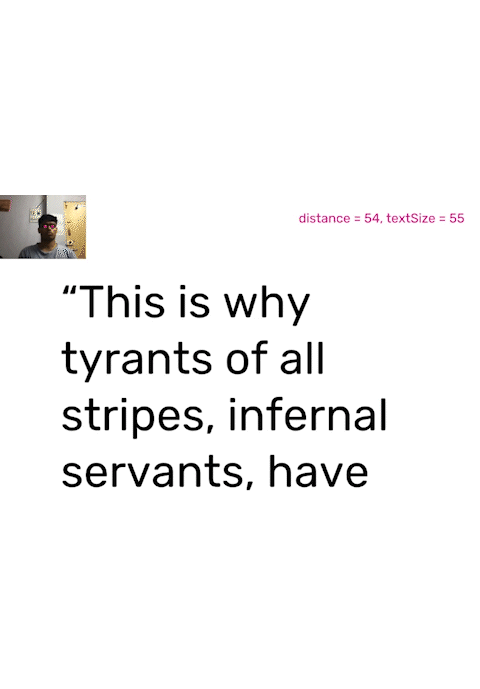
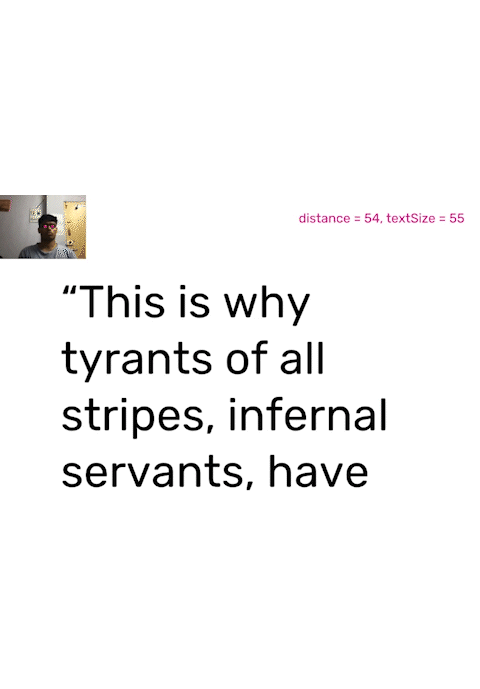
Ongoing experiments to make reactive typography
Self-led
p5.js & PoseNet
A lot of graphic design outcomes, for me, remain trapped in a power structure between the designer & the viewer – the same 16-point sized paragraph is viewed from a range of distances, resulting in varying experiences. Go too far, or too near, and the paragraph will no longer be legible.
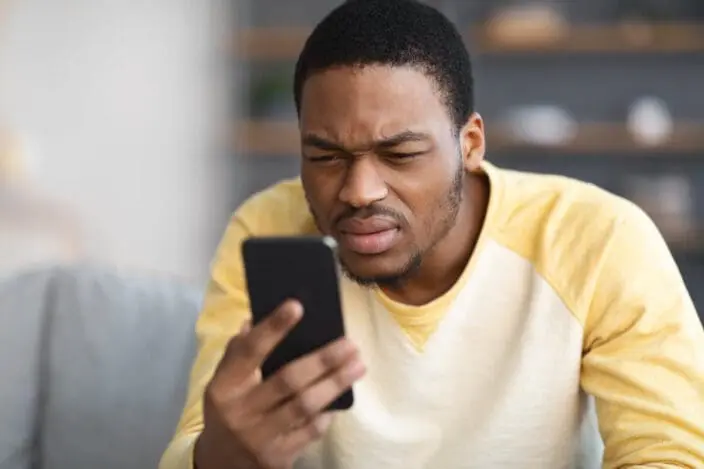
A classic example of this is squinting at your phone screen because the font size is too small from the distance you're viewing it from. Image credits: Nvision.
In a world where experiences are largely becoming responsive – user flows react to user-inputted data,
websites fit content based on the size of the viewport, and components of buildings react to the way they are being perceived (see Responsive Environments at the MIT Media Lab), I wondered whether typography on a digital screen could do the same.
While many perceptual factors come into action when attempting to comprehend a piece of a text on a screen,
I decided to play around first with the simplest one – distance.
A video of the tool in use.
What’s interesting in terms of the logic of the program is that webcams cannot typically sense depth – how far has the eye moved from the camera? However, what it can do with the use of TensorFlow’s PoseNet is to continuously track the position of the eyeball on a 2D plane.
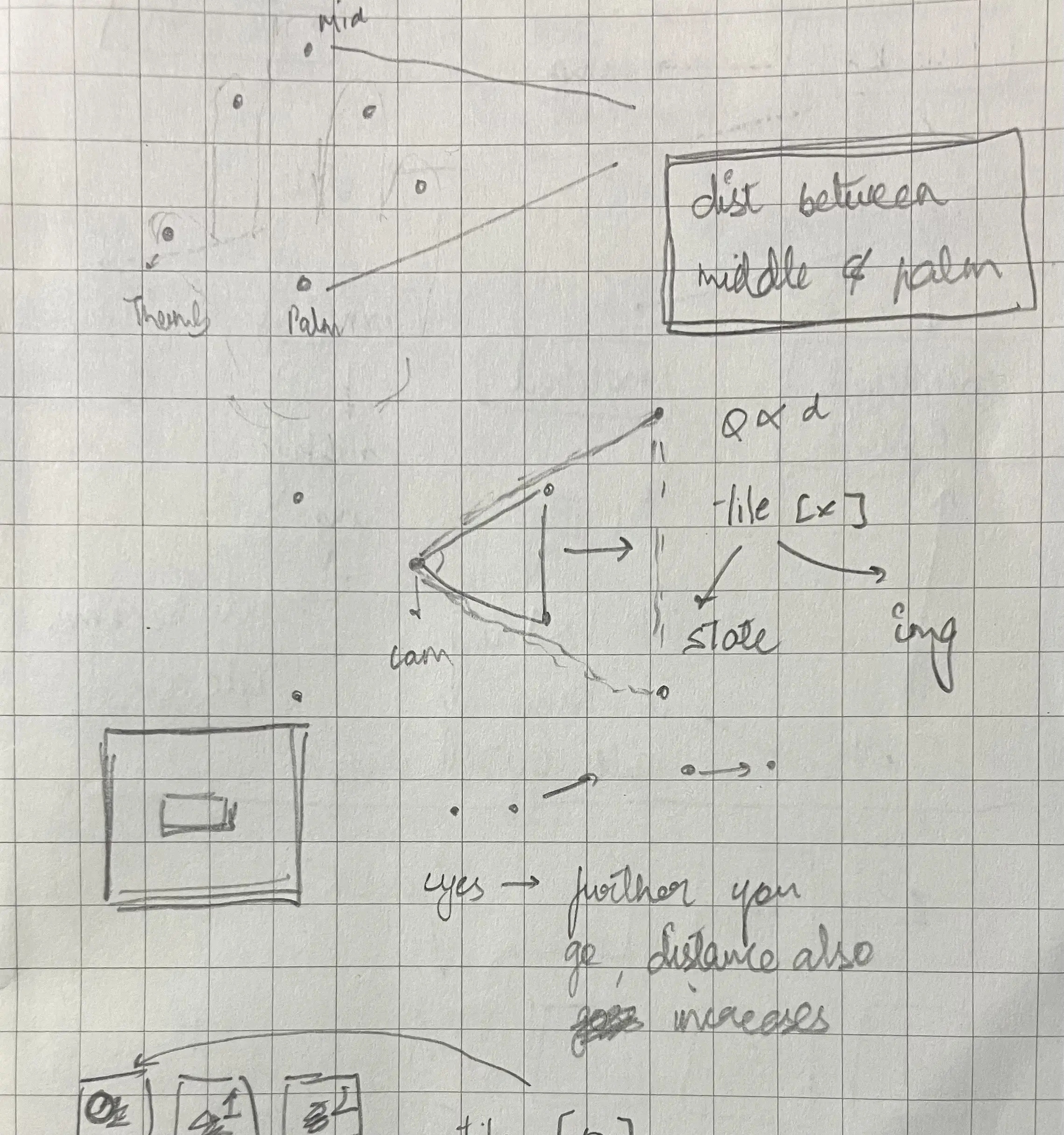
A snippet from my notebook where I first discovered that distance could be tracked simply as the horizontal distance between the pupils.
The logic used is then simple: the further the eyes go, the smaller the distance between the pupils, and the
closer the eyes come, the greater the distance between the pupils.
The font-size was, therefore, tied into a relationship with the distance between the two pupils. However, to
prevent the font-size from constantly changing every frame, I used the concept of breakpoints – go beyond a
certain threshold and the font size changes.
//Assigning the distance between pupils to a variable
d = int(dist(pose.leftEye.x, pose.leftEye.y, pose.rightEye.x, pose.rightEye.y));
//Changing size of the font
function tChange() {
fontSize = lerp(fontSize, newFontSize, 0.05);
if (distance is less than minimum){
newFontSize = 56;
}
if (distance is more than minimum and less than maximum){
newFontSize = 16;
}
if (distance is more than maximum){
newFontSize = 8;
}
}
All the actual code can be found here.
I’m currently playing around with adding more complexity – how can a group of text boxes (such as in a poster) respond to various factors (not just distance but perhaps eye movement among others)?