rotational studiesp5
Messed around with earlier rotational studies. Re-used the idea of a particle moving in a circular motion from the previous program.
//Base
for (let x = margin; x <= width - margin; x += s) {
for (let y = margin; y <= height - margin; y += s) {
let x1 = cos(x + inc) * diam;
let y1 = sin(y + inc) * diam;
push();
translate(x1, y1);
square(x, y, s, s / 8); //used rounding of corners for squares
pop();
}
}
inc += 0.02;If I let the program draw itself out without replacing the background, it looks like this:
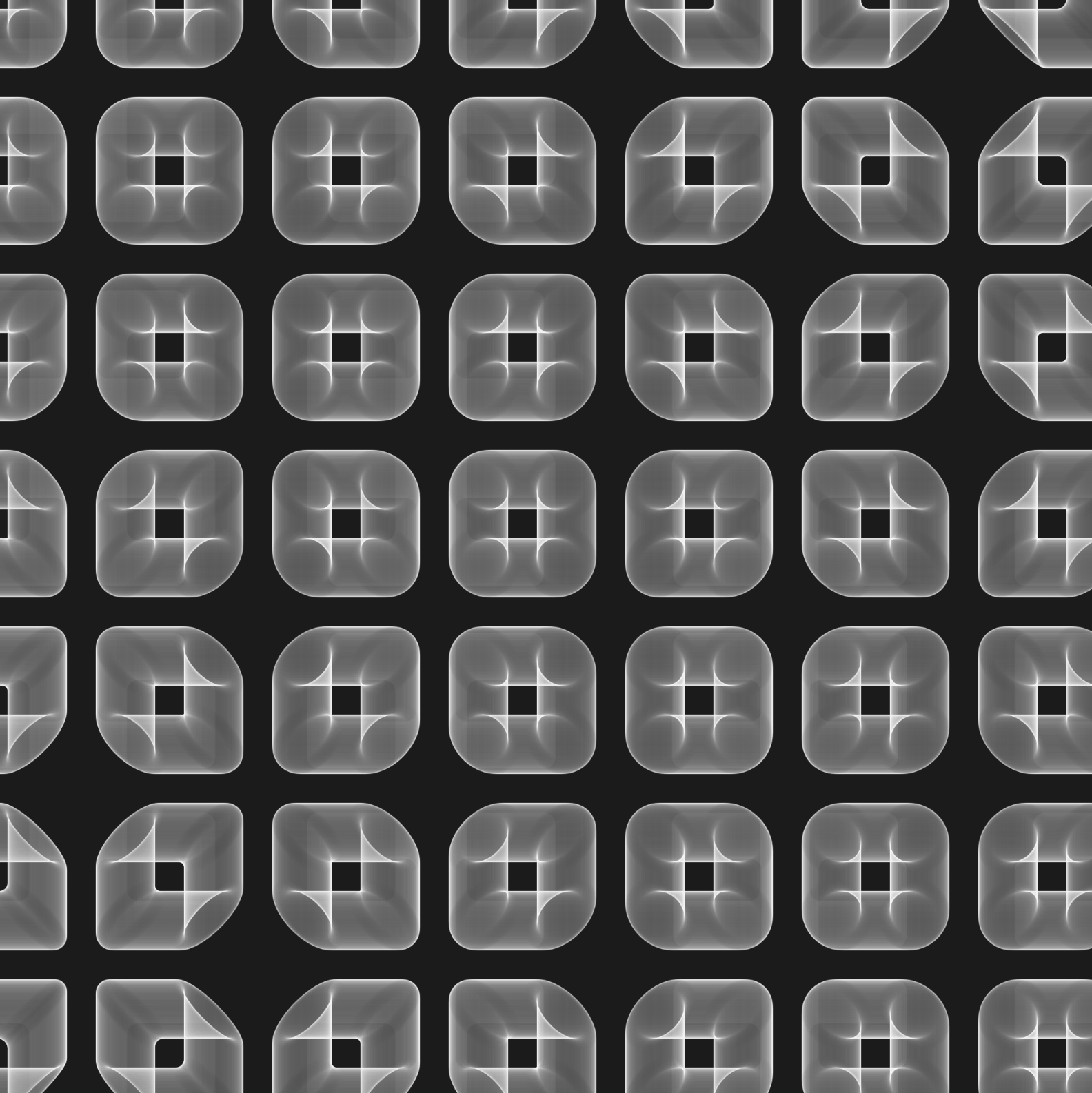
Parameter changes (such as diameter incrementing / spacing between individual squares) result in these:
14:14, 2024-04-18
we go around in circlesp5
Still working on typographic treatment using interesting waves. Thought about each particle rotating in a circle by using cos and sin waves.
let x = cos(angle) * circleRadius;
let y = sin(angle) * circleRadius;
// while
angle +=0.02Also thought of a neat way to assign colours. Once particles are assigned an x & y coordinate:
//declare array of colours
let col = ['#941b0c', '#bc3908', '#f6aa1c'];
// run through x / y array and assign random value from colour array.
for (let i = 0; i<xPos.length; i++){
n.push(random(col));
}
// in draw
fill (n[i]);For size, I also used noise for some variability. Main draw code:
function draw() {
background("#130108");
for (let i = 0; i < xPos.length; i += 1) {
let x = cos(i + mult) * diam;
let y = sin(i + mult) * diam;
fill(n[i]);
ellipse(xPos[i] + x, yPos[i] + y, (noise(x) * 30) / 2.2); // I think the division is redundant but somehow it reduced speed of the particles (?)
}
mult += inc;
}16:54, 2024-04-15
boilerplate for hand-trackingp5ml5
Simple boilerplate for single hand tracking. Going to use it for the body synthesizer. Used a bit of ChatGPT to understand what’s happening.
//Single Hand Tracker
let video;
let handpose;
let predictions = [];
function setup() {
createCanvas(640, 480);
video = createCapture(VIDEO);
video.hide();
handpose = ml5.handpose(video, modelReady);
handpose.on('predict', gotPredictions);
}
//To tell whether model has loaded or not
function modelReady() {
text ("Model loaded", 50, 50);
}
function gotPredictions(results) {
predictions = results;
}
function draw() {
background(255);
// Flip the video horizontally to match hand to video
translate(width, 0);
scale(-1, 1);
image(video, 0, 0, width, height);
drawKeypoints();
}
function drawKeypoints() {
for (let i = 0; i < predictions.length; i++) {
let prediction = predictions[i];
for (let j = 0; j < prediction.landmarks.length; j++) {
let point = prediction.landmarks[j];
fill(255, 0, 0);
noStroke();
ellipse(point[0], point[1], 10, 10);
}
}
}12:36, 2024-04-14
light shining on waterbody in the nightp5
Was inspired by lights glimmering on a waterbody, seen during the night on my last trip to Ahmedabad (near the Riverfront).
Made this while listening to Perfect by Ed Sheeran.
for (let i = 0; i < xPos.length; i += 2) {
let wave = sin(i + waveOffset) * waveHeight;
line(xPos[i] + wave, yPos[i], xPos[i], yPos[i]);
}
// Update wave offset for animation
waveOffset += waveSpeed;I like how it came out. You can also play around with the parameters, manipulating the legibility.
17:32, 2024-04-12
night code jams with Spunctual
S was around and I excitedly showed her Punctual. We messed around with a few blocks of code, without letting logic govern us.
--bg
o << 0.4;
r << 0.1;
g << 0.2;
b << 0.08;
-- top square
move [osc(rnd)] $
spin [osc(0.02)] $
zoom [osc(0.080)] $
move [osc(fr*0.0002)] $
tile [5,3] $
spin[osc(0.09)] $
circle [0,0] [2,2, 2] * o * hsvrgb[cam, r,g,b]>> video;
-- osc (62) >> audio;
-- [0,0,0] >> video; --bg
o << 0.4;
r << 0.1;
g << 0.02;
b << 0.08;
-- top square
zoom [osc(0.02)] $
move [osc(fr*0.0002)] $
tile [3,3] $
spin[osc(0.2)] $
rect [0,0] [2,2, 2] * o * hsvh[r,g,b,cam]>> video;
-- osc (62) >> audio;
-- [0,0,0] >> video;
-- flower
[0,0,0] >> video;
o << 0.6;
x << 0;
y << 0;
d << 1;
rot << [0, 0.3 .. 1];
r << 0.87;
g << 0.19;
b << 0.38;
zoom [2,2] $
fit (1/1) $
spin ([rot]) $
fit [0.5/2] $
circle [x,y] [d] * o * [cam] >> video;
23:10, 2024-04-08
it’s just a wave and i knowp5
Used the same text manipulations as earlier with mapping sine waves. Made while thinking of John Mayer’s song.
Love the treatment it produces.
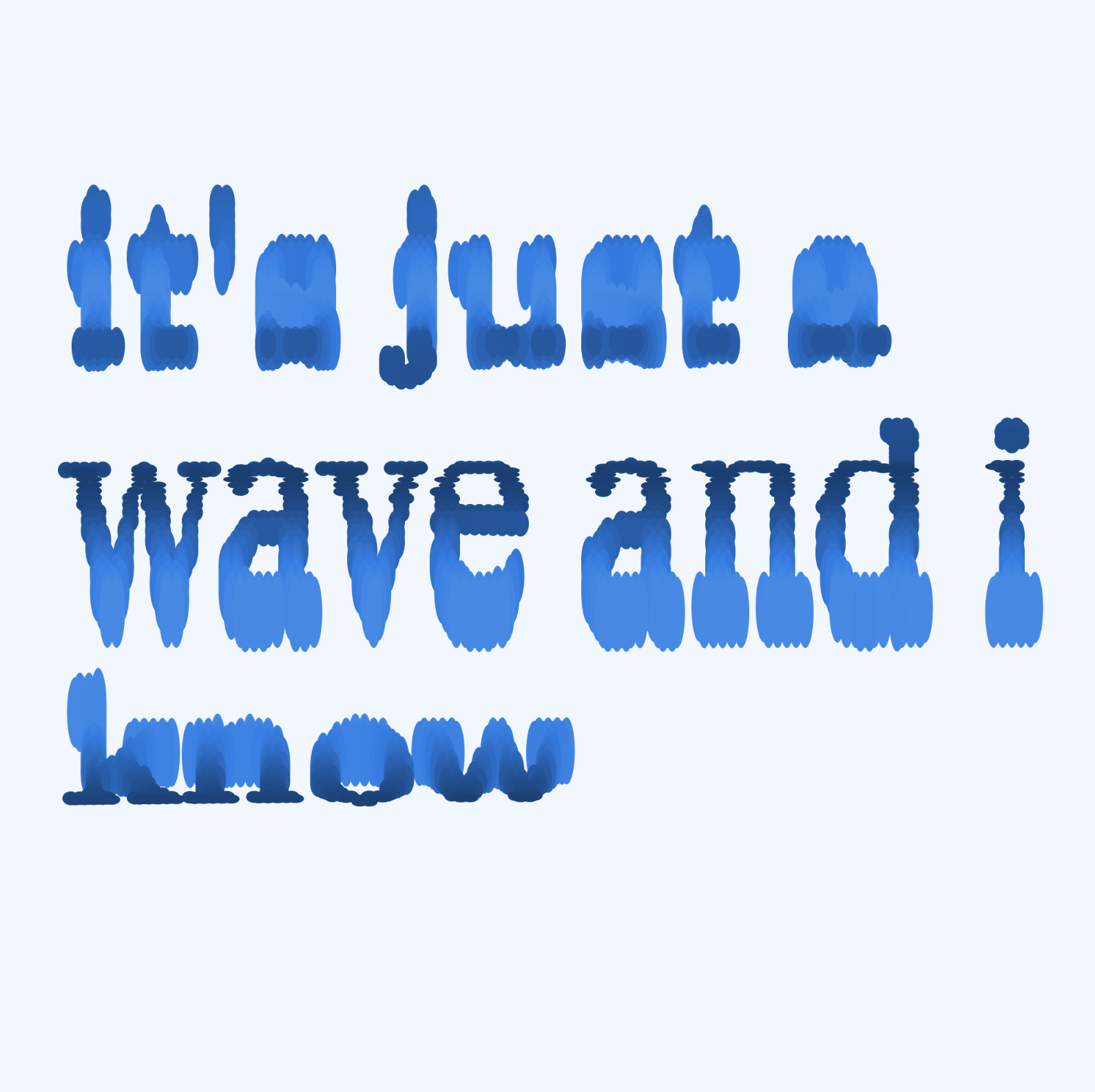
for (let i = 0; i < xPos.length; i++) {
//let wa = int(noise((i + waveOffset) / 70) * waveHeight);
let wa = map(sin(i*waveOffset), -1,1, 0, 10);
let wave = wa*waveHeight;
let col2 = map(wave, -25, 25, 10, 40);
fill (h,s,col2);
push();
translate(xPos[i], yPos[i]+wave);
ellipse (0,0,gridSize*3, gridSize+wave*1.2);
pop();
waveOffset += yPos[i]*waveSpeed;
}17:27, 2024-04-04
portrait makerpunctual
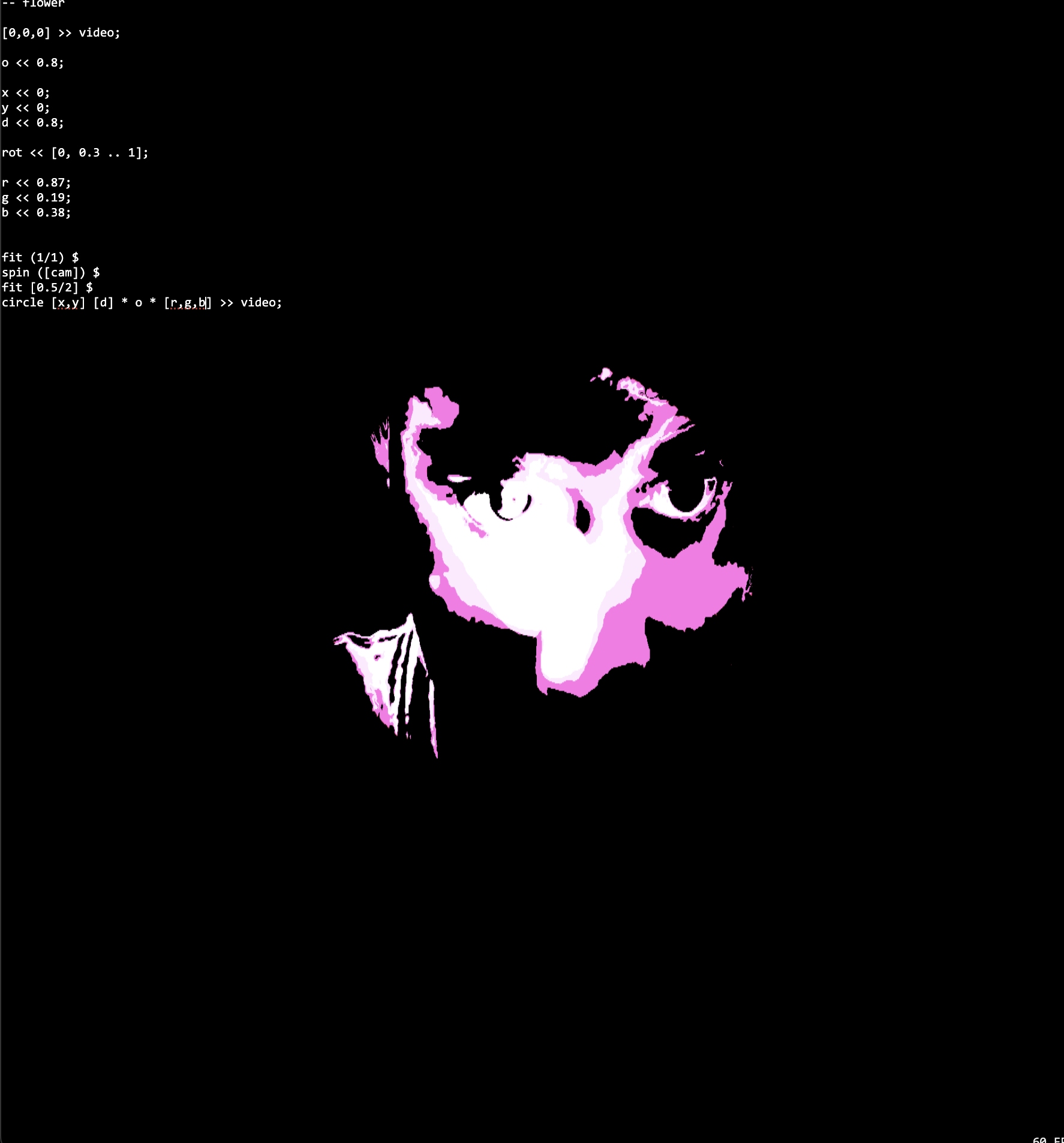
-- flower
[0,0,0] >> video;
o << 0.6;
x << 0;
y << 0;
d << 0.8;
rot << [0, 0.3 .. 1];
r << 0.87;
g << 0.19;
b << 0.38;
fit (1/1) $
spin ([rot]) $
fit [0.5/2] $
circle [x,y] [d] * o * rgbs[r,g,b] >> video; 17:09, 2024-04-03
cam flowerpunctual
Flower with video input.
-- flower
[0,0,0] >> video;
o << 0.6;
x << 0;
y << 0;
d << 0.8;
rot << [0, 0.3 .. 1];
r << 0.87;
g << 0.19;
b << 0.38;
fit (1/1) $
spin ([rot]) $
fit [0.5/2] $
circle [x,y] [d] * o * rgbs[r,g,b] >> video; 17:05, 2024-04-03
wippunctual
o << 0.6;
rot << [0,0.2 .. 1.2];
-- pink: https://htmlcolorcodes.com/colors/shades-of-pink/
r << 0.87;
g << 0.19;
b << 0.38;
zoom [2,2] $
fit [1/1] $
spin [osc(rot*0.02)] $
fit [0.5/2] $
circle [0,0] [0.3] * o * rgbs[cam] >> video;
Rotating Flowerpunctual
16:54, 2024-04-02
o << 0.06;
rot << [0,0.2 .. 1.2];
-- pink: https://htmlcolorcodes.com/colors/shades-of-pink/
r << 0.87;
g << 0.19;
b << 0.38;
fit [1/1] $
spin [osc(rot*0.02)] $
fit [0.5/2] $
circle [0,0] [0.3] * o * [r,g,b] >> video; 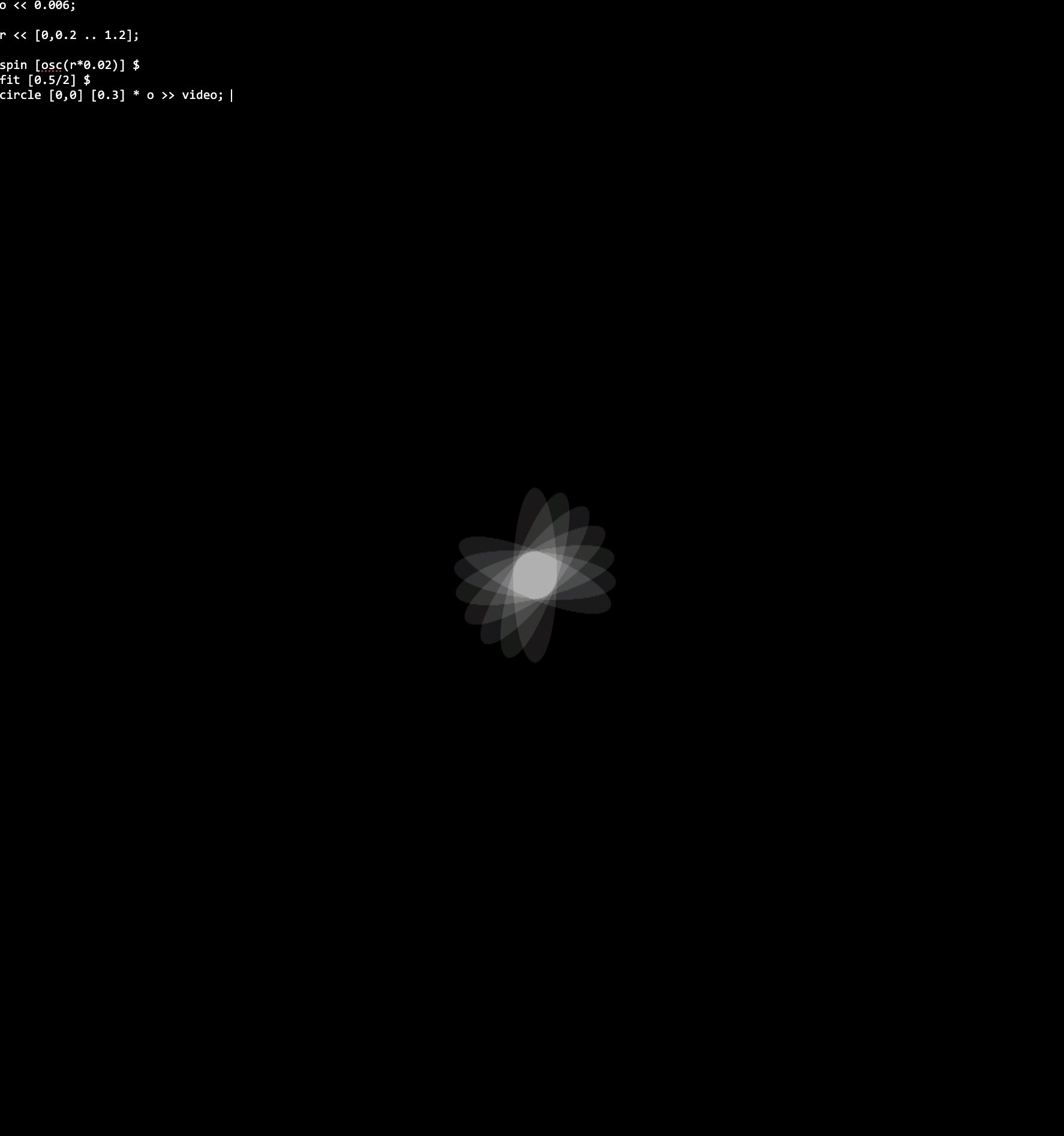
o << 0.006;
r << [0,0.2 .. 1.2];
spin [osc(r*0.02)] $
fit [0.5/2] $
circle [0,0] [0.3] * o >> video; 16:48, 2024-04-02
petalpunctual
Making a petal. No ellipse on Punctual so distorting a circle.
o << 0.6;
fit [0.5/2] $
circle [0,0] [0.3] * o >> video; 16:40, 2024-04-02
I’m Shattering But It Doesn’t Matterp5
Lately been re-excited by the idea of using code for expressive typography.
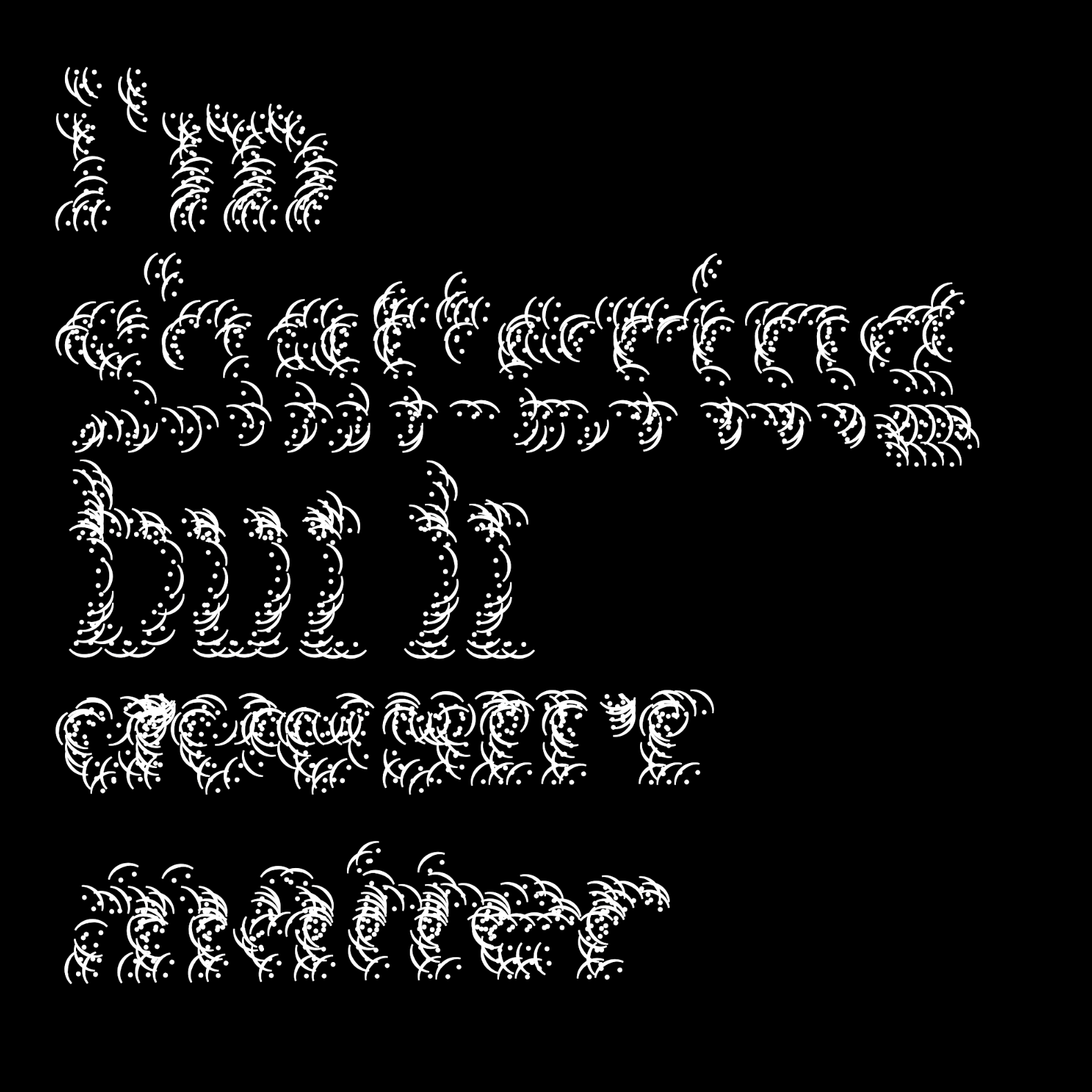
//I'm Shattering But It Doesn't Matter
let xPos = [];
let yPos = [];
let gridSize = 5;
let waveOffset = 0; // Starting wave offset for animation
let waveSpeed = 1.2; // Adjust speed of wave movement
let waveHeight = 100; // Amplitude of the waves
let h = 211;
let s = 82;
let l = 24;
function setup() {
createCanvas(1000, 1000);
noStroke();
colorMode(HSL);
convertLetterToPoints();
}
function draw() {
//background(h,s,l-40);
background(0);
fill(255);
for (let i = 0; i < xPos.length; i++) {
let wave = int(noise((i + waveOffset) / 70) * waveHeight);
let col2 = map(wave, -25, 25, 30, 70);
// fill(h, s, col2);
//square(xPos[i]+random(-2,2)+wave, yPos[i]+random(-2,2), wave/4);
push();
translate(xPos[i], yPos[i] + wave);
rotate(wave / 10);
textSize(32);
text(":)", 0, 0);
pop();
}
waveOffset += waveSpeed;
/*
// Generate a wave pattern using sine function
for (let y = 0; y <= height; y += 50) {
let wave = sin((y + waveOffset) / 50) * waveHeight;
fill(100 + wave, 150 + wave, 255); // Light blue water with wave height variation
// Draw water based on y position and wave offset
circle(500, y, 300+wave);
}
// Update wave offset for animation
waveOffset += waveSpeed;
*/
}
function convertLetterToPoints() {
textAlign(LEFT, CENTER);
//TypeToPoint
let points = [];
background(255);
fill(0);
//Text Properties
//textFont(font);
var tSize = 170;
textFont("IBM Plex Serif");
textSize(tSize);
textLeading(tSize);
text(
"i'm shattering but it doesn't matter", 60, -40, width / 2 + width / 2, height / 2 + height / 2
);
loadPixels();
var change = 3;
for (let y = 0; y < height; y += gridSize + change) {
for (let x = 0; x < width; x += gridSize + change) {
let px = get(x, y);
let r = px[0];
if (r < 200) {
points.push(createVector(x, y));
}
}
}
for (let i = 0; i < points.length; i += 2) {
let x = points[i].x;
let y = points[i].y;
xPos.push(x);
yPos.push(y);
}
}
15:04, 2024-03-28
Won’t you stand by me – typographic sketchp5
Wrote a sketch with particles that oscillate between two defined positions on the screen.



Used sin(inc) to give a number between -1 and 1. To smooth out the animation, the inc is incremented by 0.02 every frame.
update() {
this.x = map(sin(this.inc), -1, 1, this.x1, this.x2, true);
this.y = map(sin(this.inc), -1, 1, this.y1, this.y2, true);
this.s = map(sin(this.inc+this.inc), -1,1, gridSize*3, gridSize/2, true);
this.inc += 0.02;
}16:08, 2024-03-25
Washed up potential – text as a water wavep5
Wanted to treat text like a wave hitting the beach with many particles. First figured out what a wave would look like:
for (let y = 0; y <= height; y += 50) {
let wave = sin((y + waveOffset) / 50) * waveHeight;
fill(100 + wave, 150 + wave, 255);
circle(500, y, 300+wave);
}
waveOffset += waveSpeed;Then used my convertToText function to make the same happen for a piece of text:
//Washed Up Potential
let xPos = [];
let yPos = [];
let gridSize = 5;
let waveOffset = 50; // Starting wave offset for animation
let waveSpeed = 1.2; // Adjust speed of wave movement
let waveHeight = 30; // Amplitude of the waves
let h = 211;
let s = 82;
let l = 24;
function setup() {
createCanvas(1000, 1000);
noStroke();
colorMode (HSL);
convertLetterToPoints();
}
function draw() {
//background(h,s,l-40);
background(h,s,l+73);
for (let i = 0; i<xPos.length; i++){
let wave = int(sin((i + waveOffset) / 50) * waveHeight);
console.log(wave);
let col2 = map(wave, -25 ,25, 30, 70);
fill (h,s,col2);
square (xPos[i]-wave/20, yPos[i], int(wave/1.8));
}
waveOffset += waveSpeed;
}
function convertLetterToPoints() {
textAlign(LEFT, CENTER);
//TypeToPoint
let points = [];
background(255);
fill(0);
//Text Properties
//textFont(font);
var tSize = 240;
textFont("Garamond");
textSize(tSize);
textLeading (tSize/1.2);
text('am i just washed up potential?', 60, -5, width/2+width/2, height/2+height/2);
loadPixels();
for (let y = 0; y < height; y += gridSize) {
for (let x = 0; x < width; x += gridSize) {
let px = get(x, y);
let r = px[0];
if (r < 200) {
points.push(createVector(x, y));
}
}
}
for (let i = 0; i < points.length; i+=2) {
let x = points[i].x;
let y = points[i].y;
xPos.push(x);
yPos.push(y);
}
}
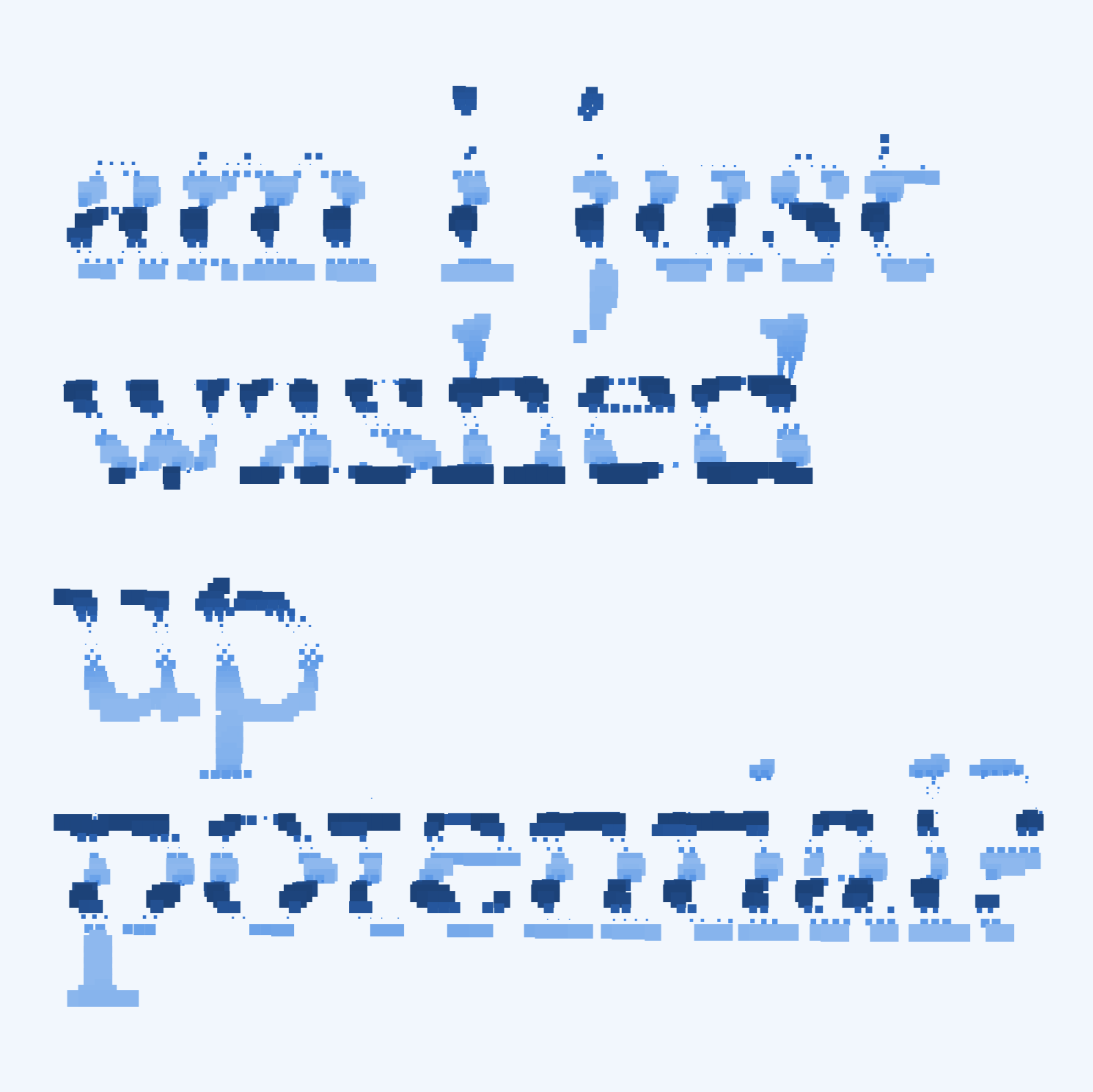
12:27, 2024-03-24
rotational studiesp5
Simple rotational studies based on yesterday’s logic, but no animation. Used iteration through the array as variance.
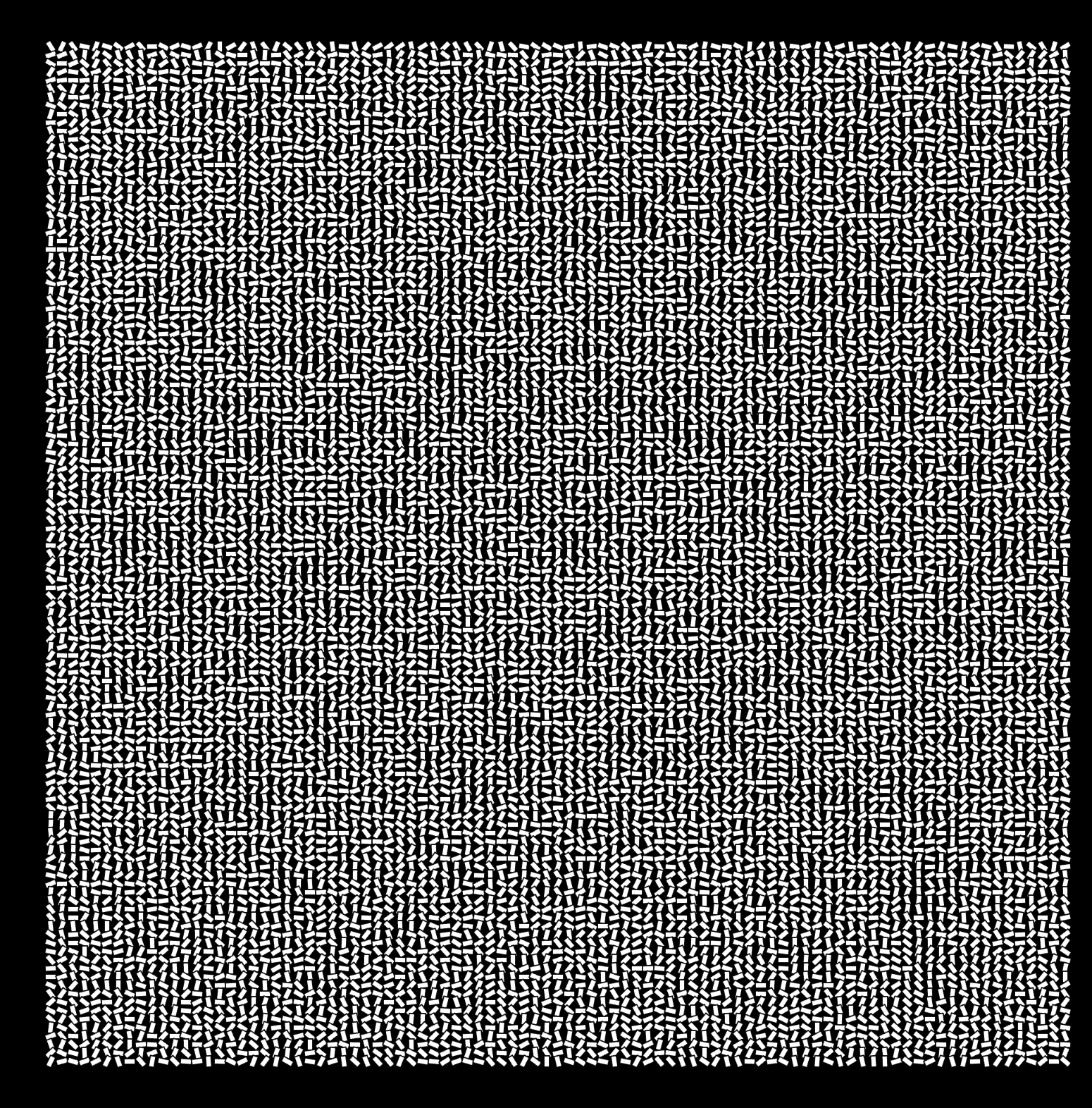
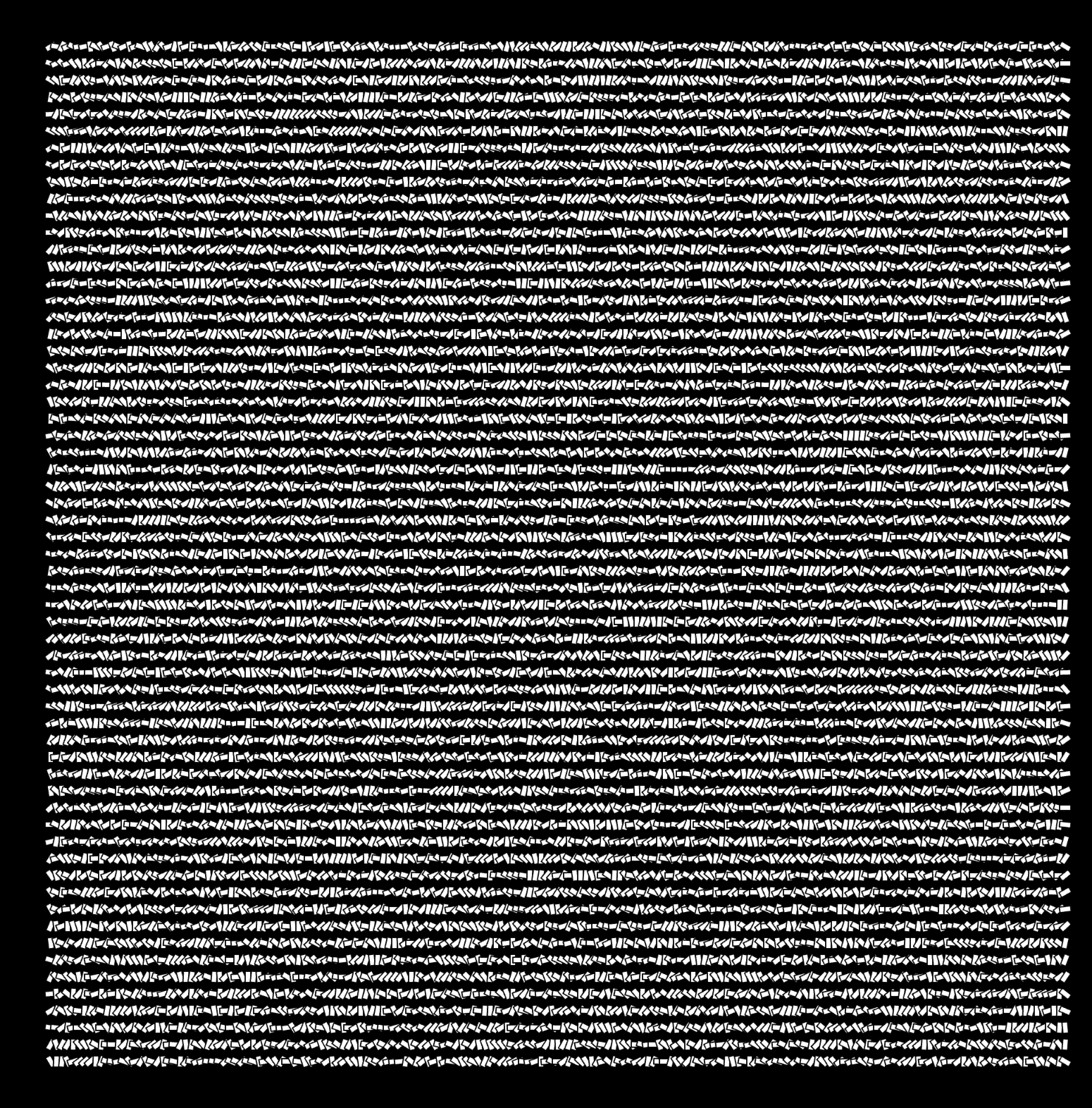
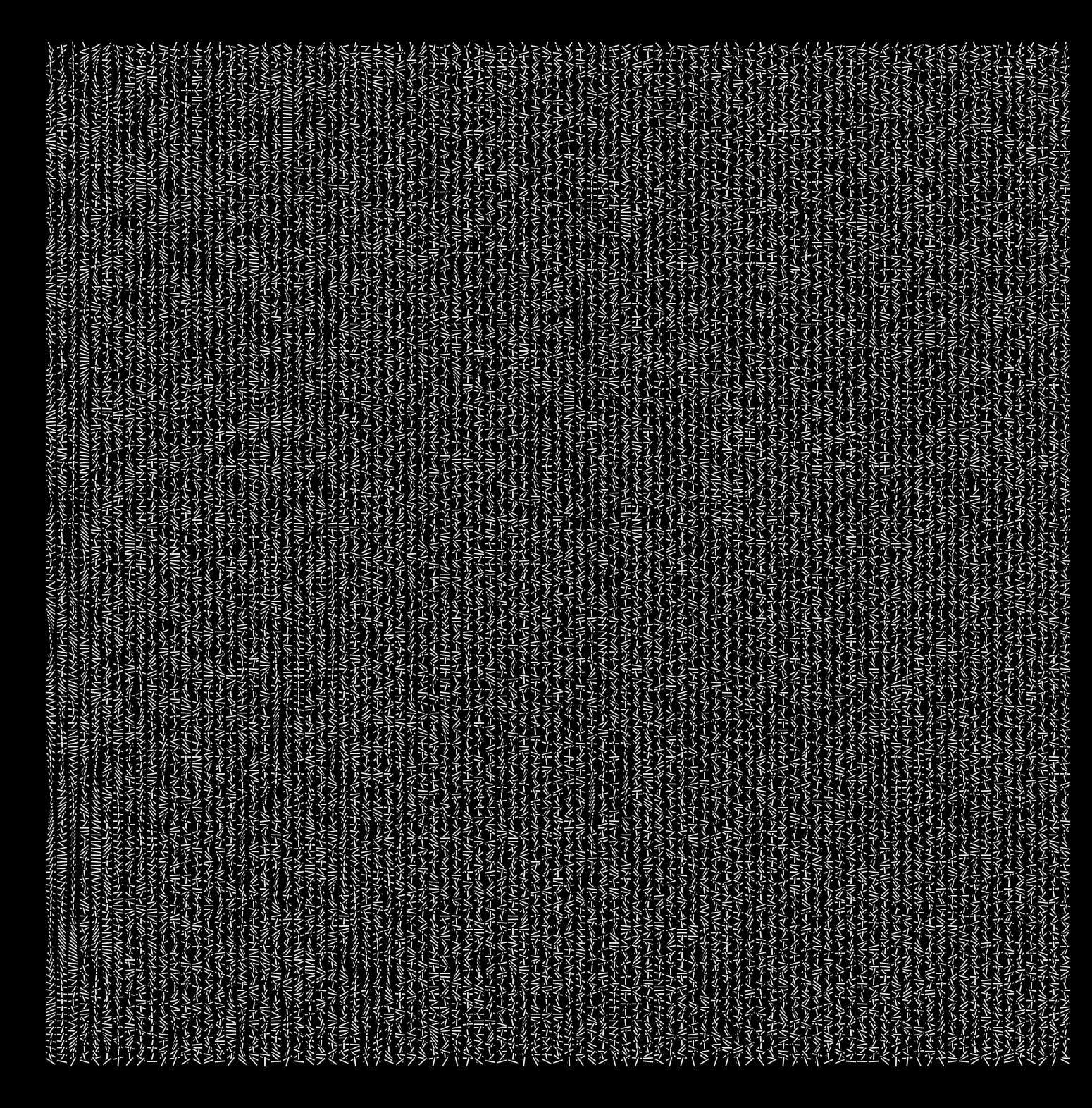
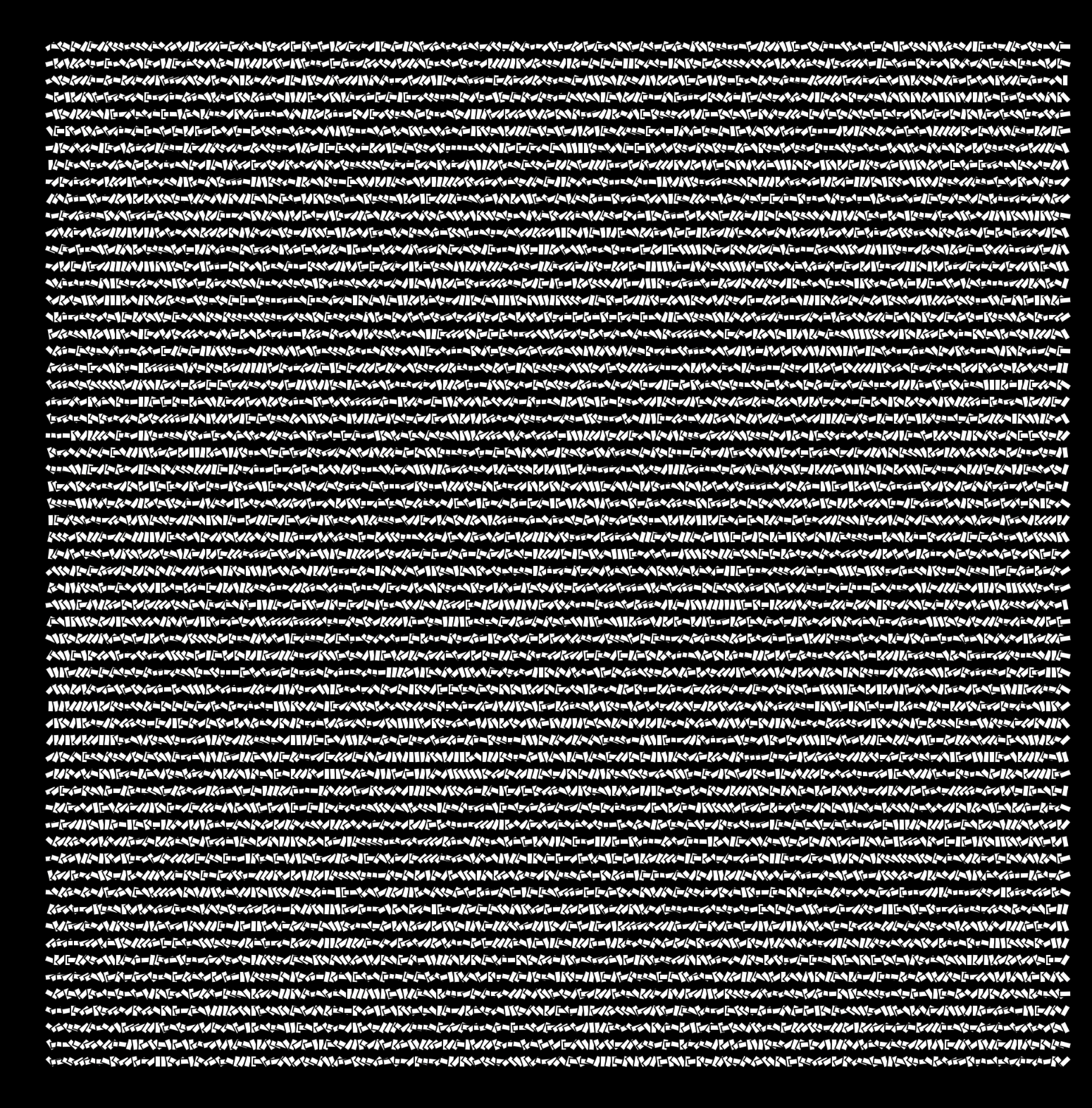
16:27, 2024-03-22
looping animationsp5
Wanted to study how perfect loops could be made with simple shapes. Made something with squares, but still can’t figure out the math for the sketch to make a loop, will have to do it on a video editor for now.
//Rotate based on odd-even; March, 2024.
let margin = 50;
let s = 75;
let tiles = [];
function setup() {
createCanvas(1000, 1000);
rectMode(CENTER);
noStroke();
angleMode = DEGREES;
for (let x = margin; x <= width - margin; x += s) {
for (let y = margin; y <= height - margin; y += s) {
tiles.push(new Tile(x, y));
}
}
}
function draw() {
background(0);
for (let i = 0; i < tiles.length; i++) {
var r = 0;
if (i % 2 == 0) {
r = 45;
} else {
r = 90;
}
tiles[i].display(r);
}
}The class:
class Tile {
constructor(x, y) {
this.x = x;
this.y = y;
this.s = s;
this.r = 0;
}
display(r) {
push();
translate(this.x, this.y);
this.r = r;
var t = frameCount / 60;
this.rot = map(sin(this.r * t * 0.00003), -1, 1, 0, 360);
fill(255);
rotate(this.rot);
square(0, 0, this.s);
pop();
}
}The problem because of which it isn’t perfectly looping via code is that I slow down rotation by multiplying values with 00003. Need to figure this out.
Ooh! Maybe I could use radians instead of degrees, maybe that value progression is better.
16:09, 2024-03-21
kucch crazy ho gayapunctual
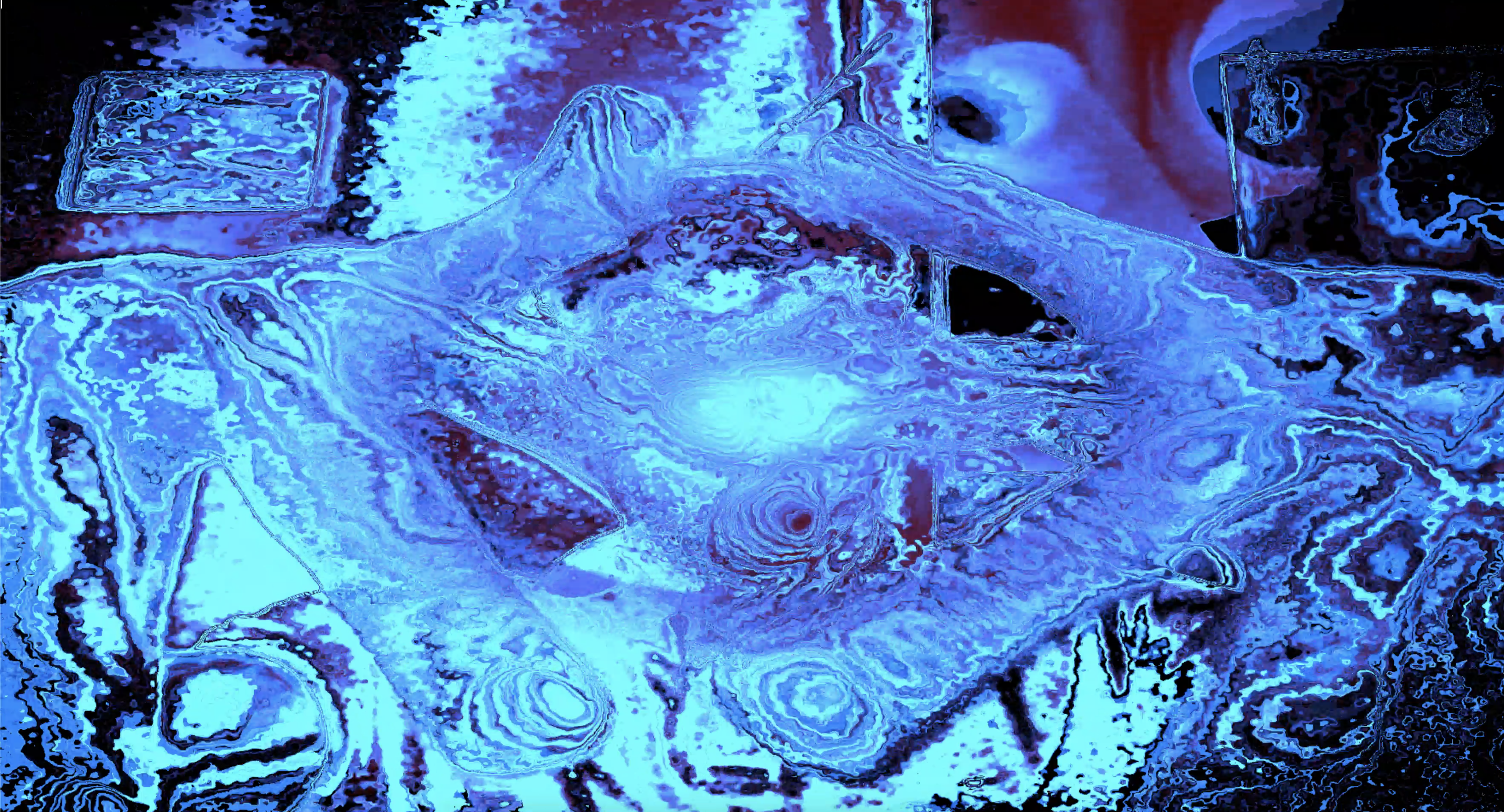
--bg
o << 0.2;
r << 0.1;
g << 0.02;
b << 0.08;
-- top square
spin[osc(cam*0.002)] $
rect [cam,0] [2,2] * o * [r,cam/2,cam/0.8]* o>> video;
[0,0,0] >> video; 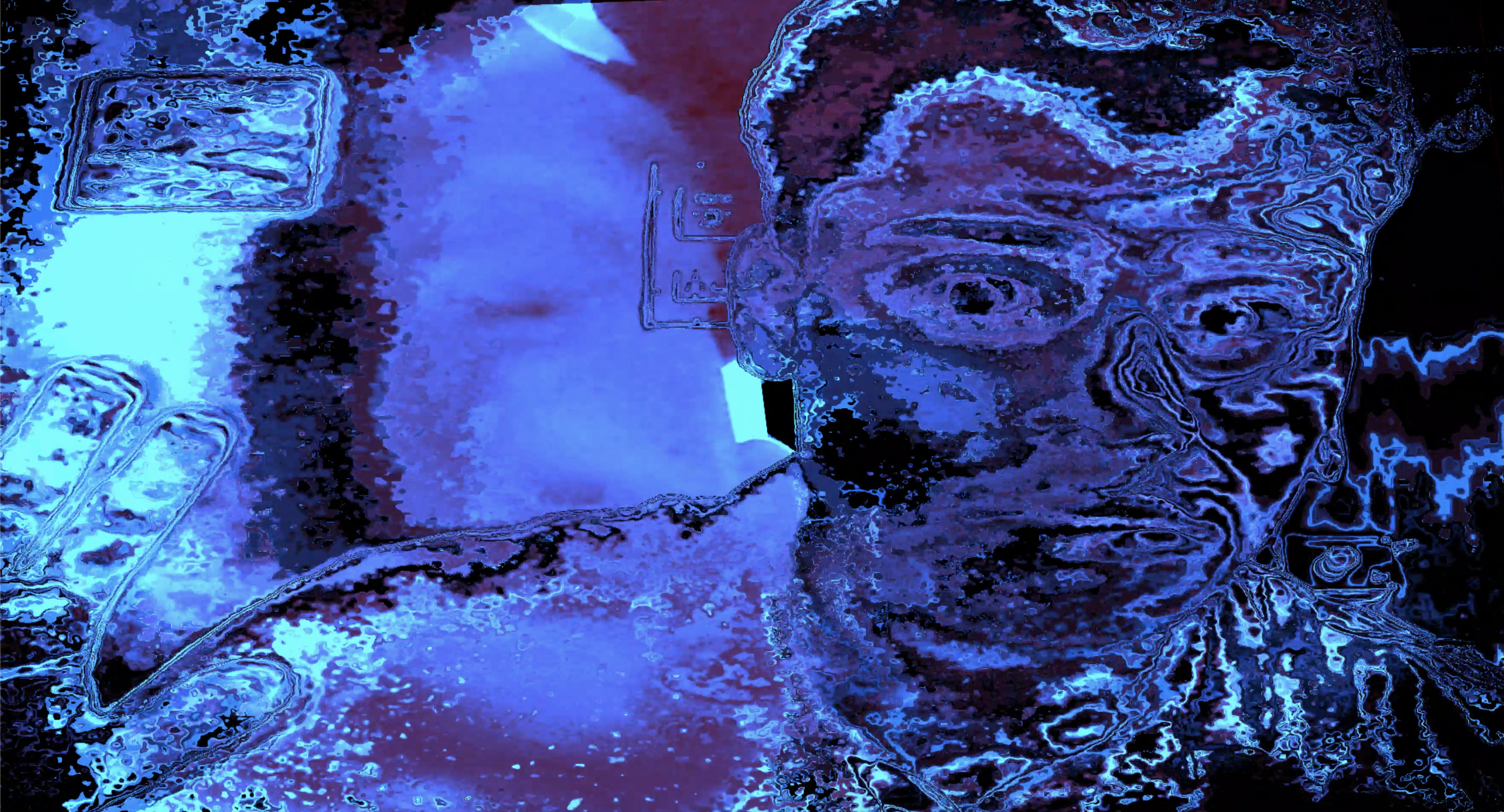
22:55, 2024-03-20
face in rectanglepunctual
Trying to clip face to make typography. I don’t understand what’s happening, but let’s see. I’ll figure it out.
[0,0,0] >> video;
o << 1;
rect [0, 0] $
[cam] * o >> video; 
22:32, 2024-03-20
in progresspunctual
o << 0.8;
x << [-2, -1.9 .. 2];
y << 0;
w << 0.2;
-- [1,1,1] >> video;
[0,0,0] >> video;
r << 0.2;
g << 0.8;
b << 0.1;
w << 0.02;
spin [osc(pi*0.02)] $ fit (1/1) $ rect [x, y] [w,w] * o >> video; repeating video input in the shape of a flowerpunctual
Repeat video input in the shape of a flower.
-- video flower
z << 0.8;
a << [0, 0.2 .. 1];
o << 0.3;
r << 1;
g << 0.31;
b << 0.61;
col << [r,g,b]*o;
z2 << 0.9;
zoom [z2*(-1), z2] $ tile [2, 2] [[fit (1/1) $ spin [a] $ [zoom[(z*(-1)),z] [cam]]]]* o * [col]>> video; 
22:20, 2024-03-17
making an ‘a’ with video inputpunctual
Made a lower-case ‘a’ with shaders on Punctual.
-- creating an A
s << 0.1;
x << [0, 0.1 .. 0.5];
y << [0];
o << 0.4;
r << 0.1;
g << [x]*0.08;
b << 0.8;
z << 0.18;
spinVal << 0;
-- bar
spin [osc(spinVal)] [move [x,0.7] [zoom [(z*(-1)), z] (fit (0.02/0.02) $ cam) * o *[r,g,b]]] >> video;
-- center
midStem << [-0, -0.1 .. 0.85];
spin [ osc(spinVal)] [move [0.5,midStem] [zoom [(z*(-1)), 0.5] (fit (0.02/0.02) $ cam) * o *[r,g,b]]] >> video;
-- bottom
spin [ osc(spinVal)] [move [x,-0.5] [zoom [(z*(-1)), z] (fit (0.02/0.02) $ cam) * o *[r,g,b]]] >> video;
spin [osc(spinVal)] [move [x,midStem+0.2] [zoom [(z*(-1)), 0.05] (fit (0.02/0.02) $ cam)* o *[r,g,b]]] >> video;
spin [osc(spinVal)] [move [-0.0005,midStem-0.29] [zoom [(z*(-1)), 0.5] (fit (0.02/0.02) $ cam) * o *[r,g,b]]] >> video; 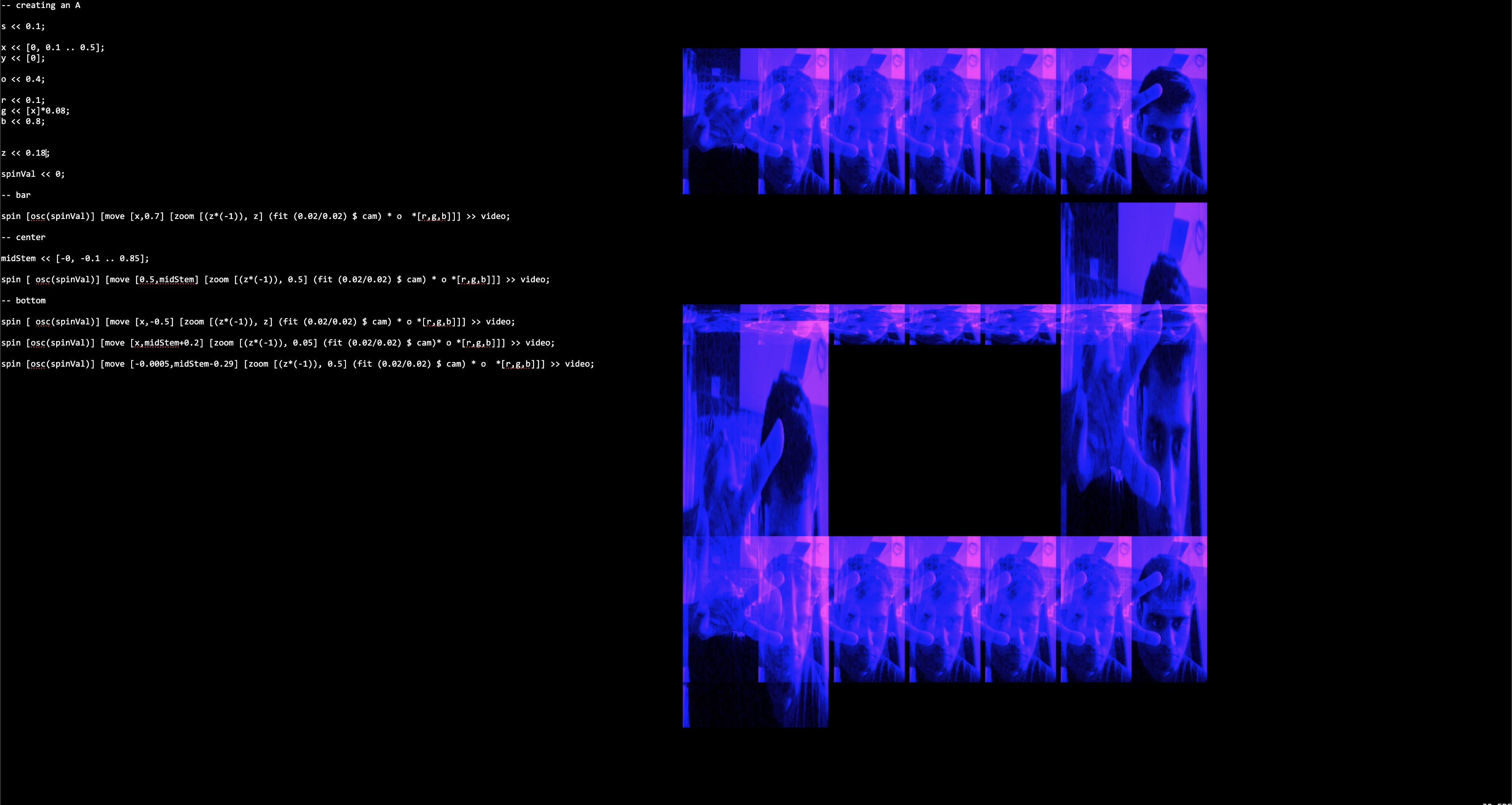
21:02, 2024-03-16
make rows of video feed
z << 0.1;
x << [0, 0.1 .. 0.5];
move [x,0] [zoom [(z*(-1)), z] (fit (0.02/0.02) $ cam)] >> video; noisy backgroundpunctual
Grey, noisy background.
0, 0, 0 >> video;
x << osc ([fx*0.2]*0.08);
y << osc ([fy*0.0002]*0.2);
w << osc(fr*0.5)*0.7;
h << 1;
-- r << 0.5;
-- g << 0.5;
-- b << 0.5;
rect [x, y] [w, h] *0.3 >> video;
---
0, 0, 0 >> video;
-----------------------
r << [0.1, osc (fx)*0.7, fr*0.2];
g << 0;
b << [1, 0, 0.3];
x1 << osc [((fr*fy)), fr], fr;
y1 << 0;
w << [0.1, 0.2, 0.2];
h << [fy, fx, 2];
rect [x1,y1] [w, h] * [0.8] * [r,g,b] >> video; ripplepunctual
Makes a water ripple.
0, 0, 0 >> video;
w << fr/0.02;
h << 2;
v << (ft*0.02);
spin [osc(fr*0.002)*sin(fx*0.0002)*cos(fx)] (move [osc(fx*0.000008), ft*4] (hline [v*0.002] [w*10, h] * 0.8 * [osc(fx*0.002),0.1*v, osc(v*0.3)])) >> video;waterpunctual {{date}}
Simulates something of a water kind.
x << [0.3,0.2,0.3,0.8];
move[sin(fx+fy*(1/4*fr)*fr), 0] [circle [x, fy][1.4]*0.8 * [0.1, 0.2, 0.3]] >> video;